To stop marketing emails, you need to follow some simple steps. These steps can help reduce unwanted messages in your inbox.
Marketing emails can be overwhelming. Every day, our inboxes fill up with promotions, offers, and newsletters. It feels like a never-ending flood of messages. This can be frustrating and distracting. So, how can we regain control? In this blog post, we will explore effective methods to stop marketing emails.
You will learn how to unsubscribe, use filters, and other useful tips. These strategies will help you enjoy a cleaner, more organized inbox. Say goodbye to unwanted emails and hello to peace of mind. Ready to take action? Let’s get started!
Identifying Unwanted Emails
Marketing emails can flood your inbox daily. Identifying unwanted emails is key to managing your digital life. Knowing which emails you don’t want helps you stay organized and reduces stress. This section will guide you in recognizing spam and categorizing subscriptions.
Recognizing Spam
Spam emails are often unsolicited and irrelevant. They usually come from unknown sources. Here are some common signs of spam emails:
- Suspicious Subject Lines: Look for phrases like “Congratulations!” or “You have won!”
- Unknown Senders: Be wary of emails from people or companies you do not know.
- Urgent Messages: Emails that create a sense of urgency, like “Act Now!”
- Attachments: Be cautious of unexpected attachments, especially from unknown senders.
If you spot any of these signs, mark the email as spam. Most email services have a “Mark as Spam” button. This helps filter out similar emails in the future.
Categorizing Subscriptions
Not all unwanted emails are spam. Some are from subscriptions you signed up for but no longer want. Here’s how to categorize them:
- Identify the Source: Look at the sender’s email address and name.
- Check Content: Review the content to see if it is still relevant to you.
- Unsubscribe: Use the “Unsubscribe” link usually found at the bottom of the email.
Use these steps to keep your inbox clutter-free. Regularly review and update your subscriptions. This will help you receive only the emails you truly want.
| Type of Email | Action |
|---|---|
| Spam | Mark as Spam |
| Unwanted Subscription | Unsubscribe |
Unsubscribe Links
Unsubscribe links provide an easy way to stop receiving unwanted marketing emails. These links are required by law in many countries. They allow you to opt-out of future emails from the sender. Knowing where to find and how to use these links can help keep your inbox clutter-free.
Finding The Link
Most marketing emails include an unsubscribe link. This link is usually located at the bottom of the email. Scrolling to the bottom is the quickest way to find it. It might be hidden in small text or surrounded by other links.
Look for phrases like “Unsubscribe,” “Opt-out,” or “Manage Preferences.” Clicking on this link will take you to a page where you can confirm your choice. Some emails also offer a one-click unsubscribe option, making the process even faster.
Common Link Locations
Unsubscribe links can vary in location. Here are some common places to check:
- Footer: The most common location. Scroll down to the bottom of the email.
- Header: Some emails place the link at the top. Look for small text near the sender’s information.
- Body: Occasionally, the link is within the main content. This is less common but worth checking.
To make it easier, here is a table outlining these locations:
| Location | Description |
|---|---|
| Footer | Usually at the bottom of the email |
| Header | Sometimes near the sender’s name at the top |
| Body | Occasionally within the email content |
Remember to check these locations carefully. Finding the unsubscribe link is the first step to reducing unwanted emails.
Using Email Filters
Using Email Filters is a powerful method to stop unwanted marketing emails. By creating specific rules within your email client, you can ensure that marketing emails go directly to a separate folder or the trash. This keeps your main inbox clean and organized. Follow the steps below to set up and automate email filters effectively.
Setting Up Filters
Creating filters is easy and helps you manage your email. Most email services, like Gmail or Outlook, offer filter options. Here’s a step-by-step guide:
- Open your email account and go to settings.
- Find the ‘Filters’ or ‘Rules’ section.
- Click on ‘Create new filter’ or ‘New Rule’.
- Enter the criteria, such as the sender’s email address.
- Choose the action for the filter, like moving emails to a specific folder.
- Save the filter.
Email filters can also be based on subject lines or keywords. For example, you can filter all emails with the word “sale” in the subject line. This helps catch all unwanted marketing emails.
Automating Unsubscribes
Sometimes, you receive marketing emails even after unsubscribing. In this case, you can set up filters to automate the process of moving these emails to the trash or spam folder.
Here’s how:
- Create a filter for specific senders you wish to block.
- Set the action to ‘Delete’ or ‘Mark as spam’.
- Apply the filter to existing emails and future ones.
This method ensures that you do not see these emails in your inbox again. It saves you time and effort.
Using these filters effectively will keep your inbox clean and free from unwanted marketing emails.
Third-party Unsubscribe Tools
Sometimes, unsubscribing from marketing emails can be a hassle. You have to click multiple links and navigate through several pages. This is where third-party unsubscribe tools come in handy. These tools help you quickly and efficiently remove yourself from email lists. Let’s explore some popular tools and their pros and cons.
Popular Tools
Several third-party tools are designed to help you unsubscribe from marketing emails. Here are a few popular ones:
- Unroll.Me: This tool lets you see all your subscriptions and unsubscribe with one click.
- Clean Email: This tool helps you clean your inbox by unsubscribing from unwanted emails.
- Mailstrom: This tool organizes your inbox and allows you to unsubscribe from bulk emails.
Pros And Cons
While third-party unsubscribe tools are helpful, they have their own sets of pros and cons. Let’s break them down:
| Pros | Cons |
|---|---|
|
|
Preventing Future Spam
Are you tired of your inbox being flooded with unwanted marketing emails? Preventing future spam requires some proactive steps. By following safe email practices and avoiding unnecessary subscriptions, you can keep your inbox clean and organized.
Safe Email Practices
Safe email practices are essential to minimize spam. Here are some tips:
- Use a strong password: A strong password helps keep your account secure. Mix letters, numbers, and symbols.
- Enable two-factor authentication: This adds an extra layer of security to your email account.
- Be cautious with your email address: Only share your email with trusted sources.
- Avoid clicking unknown links: Links in unsolicited emails can lead to spam or phishing attempts.
Avoiding Subscriptions
Subscriptions can quickly clutter your inbox. Here’s how to avoid them:
- Unsubscribe immediately: Use the unsubscribe link in emails you no longer wish to receive.
- Use a secondary email: Create a separate email for subscriptions and non-essential sign-ups.
- Read the fine print: Before providing your email, check for any subscription options.
- Avoid freebies: Free offers often come with a subscription. Be selective with what you sign up for.
By following these steps, you can prevent future spam and maintain a clean inbox. Implementing safe email practices and being mindful of subscriptions will make a significant difference.

Credit: www.breakcold.com
Legal Rights
Understanding your legal rights can help you stop unwanted marketing emails. Various regulations exist to protect your inbox from spam. Knowing these laws can save you time and frustration.
Can-spam Act
The CAN-SPAM Act sets the rules for commercial emails in the USA. It gives you the right to stop receiving emails from businesses. Under this law, all marketing emails must:
- Include a valid physical postal address.
- Provide a clear way to opt out of future emails.
- Not use deceptive subject lines.
If a company violates these rules, you can report them to the Federal Trade Commission (FTC). Companies must honor opt-out requests within 10 business days. The law also bans the use of false or misleading header information.
Gdpr Regulations
The General Data Protection Regulation (GDPR) applies to businesses in the European Union. It also affects companies outside the EU that handle EU citizens’ data. GDPR gives you several rights to control your personal data.
Under GDPR, companies must:
- Get your explicit consent before sending marketing emails.
- Provide a clear and easy way to withdraw consent.
- Inform you of how your data is being used.
You can request companies to delete your data under GDPR. This includes your email address and any other personal information. Companies must comply with these requests promptly.
Violations of GDPR can lead to heavy fines. This regulation ensures that your email inbox is respected and protected.
Troubleshooting
Are you getting tired of marketing emails flooding your inbox? You are not alone. Many people face this daily frustration. Let’s explore ways to troubleshoot and regain control of your email.
Persistent Emails
Some marketing emails just won’t go away, even after unsubscribing. This often happens because companies use multiple email lists. Unsubscribing from one list does not remove you from all. Check the email footer for different unsubscribe links.
Another reason could be delays in processing unsubscribe requests. It might take a few days for changes to take effect. Be patient and give it some time. If emails keep coming, consider blocking the sender.
Reporting Spam
Spam emails are a common problem. They clutter your inbox and waste your time. Reporting spam is a good way to combat this issue. Most email services have a ‘Report Spam’ option. Use it to flag unwanted messages.
Reporting spam helps email providers improve their filters. This reduces the chance of similar emails reaching you. Remember, never click on links in spam emails. They can be dangerous and lead to phishing sites.
If spam continues, consider using third-party spam filters. These tools add an extra layer of protection. They help keep your inbox clean and safe.
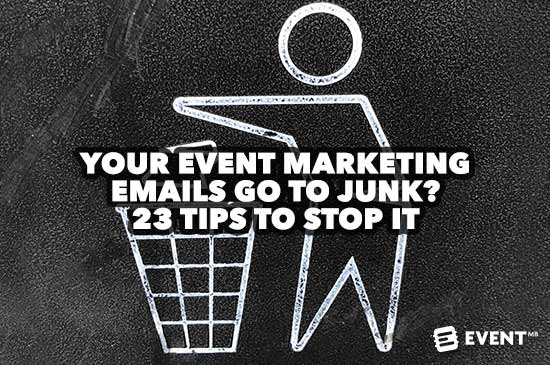
Credit: meetings.skift.com

Credit: community.hubspot.com
Frequently Asked Questions
How Can I Stop Marketing Emails?
You can stop marketing emails by unsubscribing from the sender’s list. Look for the unsubscribe link at the bottom of the email. Follow the instructions to remove yourself.
Why Am I Getting So Many Marketing Emails?
You receive many marketing emails because you subscribed or shared your email with companies. Companies use these emails to promote their products or services.
Is It Safe To Unsubscribe From Emails?
Yes, it is safe to unsubscribe from legitimate marketing emails. Use the unsubscribe link provided in the email. Avoid clicking on links in suspicious emails.
Can I Block Marketing Emails Completely?
Yes, you can block marketing emails by marking them as spam. Use your email provider’s spam or junk mail feature to filter these messages.
Conclusion
Stopping marketing emails doesn’t have to be hard. Follow these steps today. You’ll enjoy a cleaner inbox. Unsubscribe from unwanted lists. Use email filters wisely. Report spam to your provider. Stay vigilant about sharing your email. Simple actions can make a big difference.
Take control of your inbox now. Enjoy peace and focus without unwanted emails. Your digital life can be clutter-free. Start managing your emails better. Your inbox will thank you.